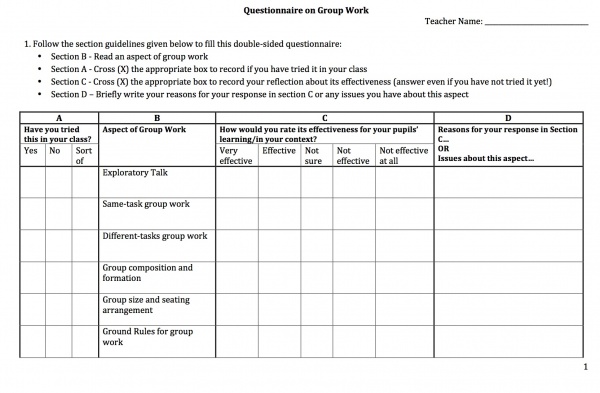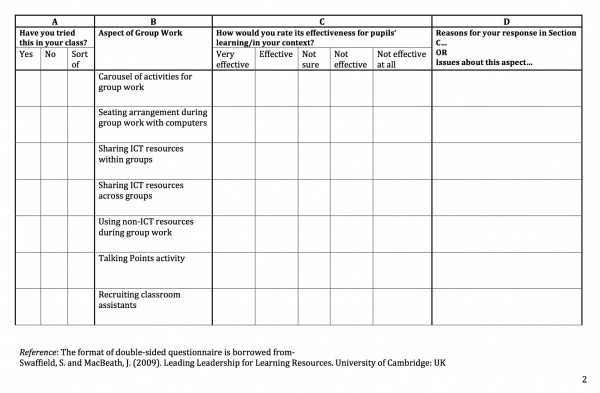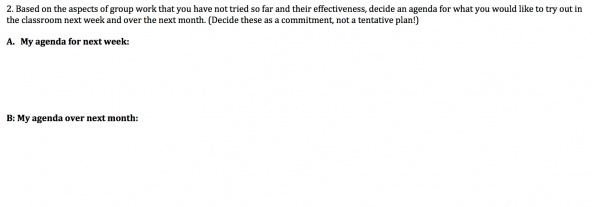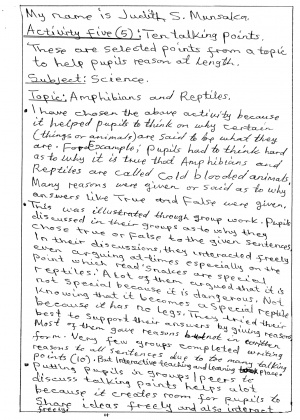Session 3.5 - Review of group work (participants version)
Learning intentions and objectives.
In this session you will learn about:
- ways of consolidating learning about group work
- strategies for dealing with group work issues i.e making sure that all students participate, how best to arrange groups to make good use of resources etc
- reflecting in a way that makes learning explicit by giving specific examples of where learning has taken place (or not)
Success criteria.
To meet the learning intentions you will:
- complete a questionnaire on group work practices/strategies and plan an agenda to use these in the classroom
- take part in a brainstorm to come up with strategies for dealing with group work issues
- listen to a Zambian teacher's portfolio reflection and work on making portfolio reflections more meaningful
ICT components.
The ICT components you will focus on are
- Introduction of EtherPad in the classroom
Classroom based activities (with your students, after this session):
- you will ...
Review of follow-up activities from last session
Consolidating aspects of group work
In Unit 3 you have discussed and reflected on a variety of topics related to group work. Here is a list for recap:
- Exploratory Talk
- Same tasks group work
- Different tasks group work
- Group composition and formation
- Ground rules for group work
- Carousel of activities for group work
- Mixed pace group work and differentiation
- Talking Points activity for promoting group interaction
![]() Individual activity (20 min): Completing a questionnaire on different aspects of group work. Answer the questionnaire on group work. You will notice that it also contains some questions on other aspects of the programme that are relevant to group work eg sharing resources. Be honest about your responses for Sections A and C. Be reflective about your responses for Section D. Carefully and realistically plan your agenda for carrying out group work in your classroom, taking account of mixed pace group work and differentiation.
Individual activity (20 min): Completing a questionnaire on different aspects of group work. Answer the questionnaire on group work. You will notice that it also contains some questions on other aspects of the programme that are relevant to group work eg sharing resources. Be honest about your responses for Sections A and C. Be reflective about your responses for Section D. Carefully and realistically plan your agenda for carrying out group work in your classroom, taking account of mixed pace group work and differentiation.
![]() Whole class dialogue (10 min) on the meaning of the different aspects of group work. Take turns to recap meaning of the different aspects of group work and share your responses from Section D (Column D). This means that one participant explains the meaning of one aspect of group work briefly. Other participants share their responses as listed in Section D of the questionnaire for this aspect. Then another participant explains the meaning of another aspect followed by sharing of responses.
Whole class dialogue (10 min) on the meaning of the different aspects of group work. Take turns to recap meaning of the different aspects of group work and share your responses from Section D (Column D). This means that one participant explains the meaning of one aspect of group work briefly. Other participants share their responses as listed in Section D of the questionnaire for this aspect. Then another participant explains the meaning of another aspect followed by sharing of responses.
Revisiting issues of group work
In Unit 3 you have also discussed and reflected on issues about teaching through group work. Some persistent issues are:
- Teacher’s role for effective group work
- Ensuring participation of every member
- Deciding appropriate grouping strategy
- Learning of every member of the group being a group responsibility
- Bully effect and free rider effect (issue of copying)
- Seating arrangement during group work with ICTs such as computers
![]() Whole class dialogue (10 min): Brainstorm on practical strategies for handling group work issues. It is inevitable that you would have discussed some of the issues about group work during the first activity. Now, extend the previous discussion and brainstorm strategies that you can use for resolving the issues mentioned above. Suggest realistic and practical strategies that the facilitator can record on the flipchart or concept mapping software (see Unit 2, Session 4 for concept mapping).
Whole class dialogue (10 min): Brainstorm on practical strategies for handling group work issues. It is inevitable that you would have discussed some of the issues about group work during the first activity. Now, extend the previous discussion and brainstorm strategies that you can use for resolving the issues mentioned above. Suggest realistic and practical strategies that the facilitator can record on the flipchart or concept mapping software (see Unit 2, Session 4 for concept mapping).
Practising group work with the EtherPad application
Get into the groups suggested by the facilitator. Each group will have one computer to work with and 3 groups will share a single Etherpad file.
The advantage of working with EtherPad is that different groups can collaborate in real time. So groups can simultaneously work on one topic and see each other’s contributions in different colours.
![]() Whole class dialogue (5 min): Suggesting open questions for use with the EtherPad. As a whole group, suggest a topic to your facilitator on which you would like to work in groups as well as collaborate across groups. It is suggested that you select a topic that some of you plan to teach soon in your classes. Some suggestions of topics which can be relevant across grades are:
Whole class dialogue (5 min): Suggesting open questions for use with the EtherPad. As a whole group, suggest a topic to your facilitator on which you would like to work in groups as well as collaborate across groups. It is suggested that you select a topic that some of you plan to teach soon in your classes. Some suggestions of topics which can be relevant across grades are:
- Importance of Zambia’s Heroes day or Unity day[Z]Kenya's Mashujaa day (heros day)[K]
- Prevention of communicable diseases
- Causes of different types of pollution
- Factors affecting vegetation in Zambia[Z]Kenya[K]
- Good practices of rearing cattle
- Scientific concepts such as Force, Friction or Gravity
Remember to form an open question for the topic that you choose (discussed in Unit 2, Session 2). This will help different groups to think beyond basic facts and use reasoning.
![]() Same-task group work (10 min): Answering open questions on EtherPad using exploratory talk. Discuss the answers using exploratory talk (remind yourselves of this presentation from the beginning of this unit if necessary - Unit 3.1 Group Work for Interactive Teaching.ppt (info) ) and type answers that you have agreed on the EtherPad.
Same-task group work (10 min): Answering open questions on EtherPad using exploratory talk. Discuss the answers using exploratory talk (remind yourselves of this presentation from the beginning of this unit if necessary - Unit 3.1 Group Work for Interactive Teaching.ppt (info) ) and type answers that you have agreed on the EtherPad.
![]() Whole class dialogue (5 min): Reflection on EtherPad activity. Reflect on the questions below as a group:
Whole class dialogue (5 min): Reflection on EtherPad activity. Reflect on the questions below as a group:
- What would be the teacher’s role in planning, carrying out and concluding group work using EtherPad? (Clues: deciding groups, managing technology, interacting with pupils to assist them in learning, facilitating group talk)
- Think about whether any of the scenarios mentioned below have happened or could happen in your classroom. What would you do if...?
- (1) one EtherPad stops working
- (2) one pupil is dominating the use of EtherPad in the group
- (3) one pupil is not interested in the group task with EtherPad
- (4) pupils are concentrating only on typing and are not discussing the answers
- (5) time is over but pupils still want to continue on the task
Planning group work in the classroom with EtherPad
![]() Same-task group work (20 min) : Planning in pairs or small groups to use EtherPad for group work in the classroom. In your responses to the questionnaire, you have decided an agenda related to group work for next week. Combine this agenda with use of EtherPads that you have just done. With a same grade buddy/buddies plan your teaching to take action on the agenda combined with use of EtherPad for collaborative writing. Use the activity template for planning.
Same-task group work (20 min) : Planning in pairs or small groups to use EtherPad for group work in the classroom. In your responses to the questionnaire, you have decided an agenda related to group work for next week. Combine this agenda with use of EtherPads that you have just done. With a same grade buddy/buddies plan your teaching to take action on the agenda combined with use of EtherPad for collaborative writing. Use the activity template for planning.
Here are a few tips to keep in mind while planning the activity for your pupils:
- Choose an open-ended question. For example, ‘Who is the current Hero of Zambia?’ There can be various responses to this question such as, Stoppila Sunzu or Kennedy Mweene (footballers), Michael Sata (current president), Fredrick Chiluba (president for two consecutive terms) etc. Or ‘What causes pollution in our environment?’
- The question should require detailed discussion. Encourage reasoning and exploratory talk during this discussion. For example, for each of the personalities listed above, pupils can state their choice, agree and disagree with reasons.
- The written output in EtherPad after discussion of the question should be short. Ideally it should not be more than one word or sentence. It is important to minimise typing for time management. For example, students will choose one personality as answer to the above question.
- The question should also stimulate discussion across groups. For example, different groups can discuss their choice of personality or one group can propose a name, another group can give a reason for why they agree or disagree that that person is a hero. Each group should have good reasons for their choice.
ICT practice: Different-tasks group work with ICT and activity planning
![]() Different-tasks group work (10 min) with ICT on group work. Pair up and discuss how you think you can use ICTs in group work? We have discussed this on previous occasions, but record what you have found so far. What ICT tool should you use to record this? What ICT tools support group work and how? How do you ensure fair access to what equipment there is?
Different-tasks group work (10 min) with ICT on group work. Pair up and discuss how you think you can use ICTs in group work? We have discussed this on previous occasions, but record what you have found so far. What ICT tool should you use to record this? What ICT tools support group work and how? How do you ensure fair access to what equipment there is?
Connecting with overarching goals of the programme
![]() Open space (10 min). It's now time for the "open space", that gives you an opportunity to discuss issues that have arisen, and to relate those to the broader context of the programme. Do not just gloss over this section, but make time to raise issues, and probe the progress that you are making. You could use this space to:
Open space (10 min). It's now time for the "open space", that gives you an opportunity to discuss issues that have arisen, and to relate those to the broader context of the programme. Do not just gloss over this section, but make time to raise issues, and probe the progress that you are making. You could use this space to:
- Remind yourselves of the of the Most Significant Change Technique, and e.g. collect more of your stories.
- Discuss your assessment portfolios: Is there anything that you are unsure about? Is it going well? What could be done better?
- Check on the work with the classroom assistants: Is this going well? Are there any tensions? Any observations or tips you can share?
- Reviewing individual ICT practise (such as typing practise).
- If you are preparing a presentation for other teachers, you could work on the presentation (about what you have been learning, stories emerging from MSC).
- Remind those who are doing audio diaries, to upload them.
- You could discuss any other issues that have arisen.
You will find notes and summaries of various techniques and concepts on our reference page, and you might want to refer to those for clarification during this activity if needed.
Focus on reflection
![]() Observing, thinking, reflecting (15 min): Listening to a Zambian teacher's audio reflection on a talking points activity followed by individual work on portfolios.
We now listen to a clip that was recorded after the teacher (Judith) had use talking points with her lesson. She is reflecting on the talking points activity and recording her own thoughts about how the pupils responded to the activity. Notice how she uses a specific example and records what the pupils said. She reflects on how successful (or otherwise) her planning was and concludes that there were too many talking points for the pupils to get through in the time allowed.
Observing, thinking, reflecting (15 min): Listening to a Zambian teacher's audio reflection on a talking points activity followed by individual work on portfolios.
We now listen to a clip that was recorded after the teacher (Judith) had use talking points with her lesson. She is reflecting on the talking points activity and recording her own thoughts about how the pupils responded to the activity. Notice how she uses a specific example and records what the pupils said. She reflects on how successful (or otherwise) her planning was and concludes that there were too many talking points for the pupils to get through in the time allowed.
Judith portfolio - talking points:
AUDIO
Judith portfolio recording - talking points.mp3
The description of the video
Judith portfolio recording - talking points.mp3, 1:23,(Series: OER4Schools audio, episode N/A)
'Transcript for clip 1: My Name is Judith S Munsaka. Activity five (5): Ten talking points. These are selected points from a topic to help pupils reason at length:
- Subject: Science
- Topic : Amphibians and reptiles
I have chosen the above activity because it helped pupils to think on why certain (things or animals) are said to be what they are. For example; pupils had to think hard as to why it is true that Amphibians and reptiles are called cold blooded animals. Many reasons where given as to why, answers like True and False were given. This was illustrated through group work. Pupils discussed in their groups as to why they chose true or false to the given sentences. In their discussions they interacted freely, even arguing at times especially on the point which read 'snakes are special reptiles'. A lot of them argued that it is not special because it is dangerous. Not knowing that it becomes a special reptile because it has no legs. They tried their best to support their answers by giving reasons. Most of them gave reasons but not in written form. Very few groups completed writing reasons to all sentences due to too many talking points (10). But interactive teaching and learning took place. Putting pupils in groups/peers to discuss talking points helps a lot because it creates room for pupils to share ideas freely and also interact freely.
The image here shows a copy of Judith's portfolio submission for this activity. In this case she has written her reflection and then recorded herself reading it. It is not necessary to present two versions of your reflections, one or other would be fine. How are your portfolios's coming on? Ask yourself the following questions:
- When you reflected on the talking points activity did you record the subject and topic of the lesson?
- Did you comment on how the pupils specifically/personally responded to the talking points?
- Where there any unexpected points made by the pupils?
- Did your talking points spark a discussion between pupils (as it did in Judith's case with the snake)? If so, what was is?
- What evidence do you have that interactive teaching and learning took place? This will most likely come from the conversations that took place between the pupils so you should record this in your reflection.
- What adjustments will you make when you do the talking points activity again?
Use the remaining time now to work on your portfolios, making sure that your reflections are meaningful and in enough depth with enough detail. You should include at least one portfolio entry based on an aspect of group work. Work with a partner if you would find it useful to have their feedback on what you have written. Use Judith's portfolio entry as a useful example to follow if you are unsure about how much to write.
Follow-up activities
![]() Agreeing follow-up activities (5 min).
Agreeing follow-up activities (5 min).
Part A: The questionnaire on group work is available electronically (on the server). Type the answers that you have written on paper, into the electronic version. As soon as you download the questionnaire, first save it using the filename - [Your Name] Q on GW.doc (fill in your name in the space mentioned [Your Name] but without the brackets [ ], e.g “Susan Q on GW.doc”. Save/upload it onto the server once you have completed it.
Part B: Carry out the lesson activity using EtherPads that you have planned using the activity template. Record your reflections on the dictaphone.
The following items are specific to the programme at CBS, and may need to be adapted to local circumstances:
Note that under each teacher’s name, in the classroom resources section on your homepage, you will see several EtherPad files already set up, ready for students to use. Divide the class so as to use all the EtherPads or as many as you need for your class size, then assign groups to each one and make sure they use the right EtherPad for their group. For more information, see CBS server.